I managed to stumble upon this cool article.. thought it would be worthwhile to share it..
Color Pencils Reviewed
Today I acquired a set of color pencil devices. You can get them in certain specialized shops. Note the device color range greatly varies by manufacturer; mine wasn’t even in the 6 bit range, producing only up to 24 colors when displayed. Invitations are not required for usage of color pencils though the service is paid only, with unfortunately no trial period.
Usage
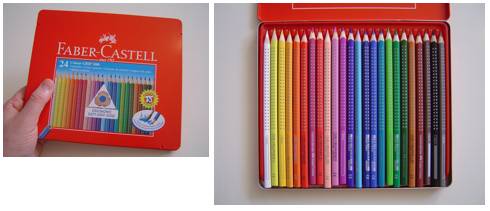
Preparing the color pencil device for usage is relatively straightforward. As shown in the photo, you will have to open the lid of the metal box using your right or left hand. This installation however was completely undocumented, which may leave non power users confused. What’s more, reading the sparse documentation on the backside of the metal box after you set up the pencils for usage requires you to turn around the box – which will make the color pencils fall out of their box onto the floor or table.
How do you use the device? To select a color, you need to compare the color preview printed outside the edges of the specific pencil. The color is also printed on the tip of each pencil, a nice addition. You will then press the pencil onto the display paper, which you will be able to locate inside your printer.

Tip: During testing, directly selecting a pencil was buggy; as a workaround, apply pressure to the pencil tip first.


If you don’t have a printer, you may need to acquire paper. Look for the word “paper” outside the packaging. There is no manufacturer lock-in, so you can buy paper from different companies.
Caution: if you apply too much pressure onto the paper, your device may break.
What can these pencil devices be used for? The manual does not mention most use cases, but as usual, you will find more information online. The following use cases are supported:
- Drawing of vector graphics (arrows, boxes, circles)
- Using various fonts in different sizes
- Reproduction of your environment in certain limited contexts
You will notice several obvious features missing from the list. For instance, color pencil devices do not come with a clip arts library of any sorts. On the upside, the color pens do have a full support for advanced international character sets; this allowed me to enter Chinese characters as well. It is rare for devices today – including your average keyboard – to handle these characters with such ease.
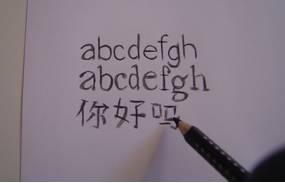
The different fonts however, like Arial or Times New Roman, came out rather quirky, as the photo illustrates. Vector graphic quality was leaving a lot to be desired as well; lines were often not straight, aligned, or perfectly round as known from other utilities.
Which brings us to the third core feature of this tool: reproduction of the environment. When I asked the merchant in the shop about the missing clip arts library, he replied “What?” in disbelief. Only after a long discussion it became clear that the kind of clip arts or photographs you can include fully depend on your mastering of the device. This could take “years,” as the clerk told me. If I had to point out a single most crucial usability issue with color pencils, it would be this.
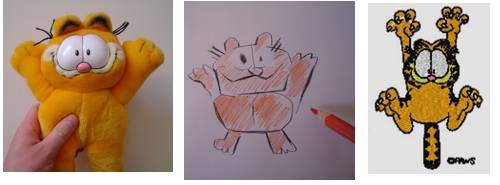
Comparing the output from different devices. To the left is the original Garfield. In the middle, the disappointingly crude output of the color pencils. To the right side is something a Google search brought up in seconds; while in lower resolution, the colors and expression are a much closer fit.
Issue: shrinking device size
The base size of color pens is slightly larger than a cordless mouse. However, after some usage of the device, it automatically shrinks in size; color pens are now much shorter than the mouse, as the following comparison shows:

While the color pens do not require an internal battery or USB connection as the cordless mouse does, this shrinking in size greatly shortens the life-time of the device. It also introduces a dependency to a “pencil sharpener” device, sold separately, which needs to be applied to the color pencil device tip around once a day.
Advanced features
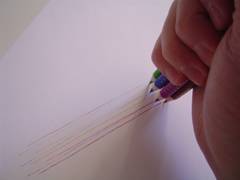
However, there are admittedly some neat features coming with color pencil devices which are not found in many of today’s tools:
- Mix and mash: as shown in above photo, you can combine several colors by holding multiple pens.
- Sharing: You can give any of the several color pencils to your friends, with no further licensing requirements. When I asked the seller to confirm this, he said “Huh, yeah?!” – I take that as yes.
- Paper display transport: You can fold any paper into little paper balls and throw them across the room to send someone else your custom message. While receiving the message is instantly for the other party, your friends need to be in close vicinity (think wifi).

Disappointingly, the football theme of the so-called pencil sharpener cannot be customized.
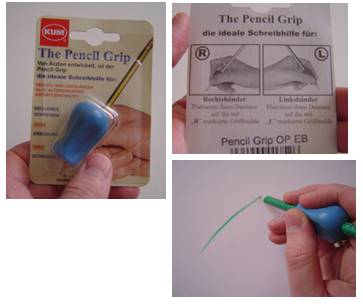
The Pencil Grip is a third-party add-on. Interesting: it can be used both with the left as well as the right hand, as the backside of the package explains. Note while the Pencil Grip is blue, it works with pencils of any color (e.g. a blue grip with a green pencil results in green; this is true for both left and right hand usage).

An undocumented use: if you cut up the device you can create a colored rectangle shape.
All in all, usability shortcomings aside, color pencils are quite flexible in their handling. The output process is fun once you got the hang of it. I would not recommend you give up your mouse, keyboard or iPod just yet, but you might want to give this tool a test ride one of these days.
Color Pencils Reviewed by Philipp Lenssen (http://blogoscoped.com/archive/2008-02-11-n78.html)


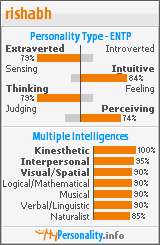



4 rambles:
THIS WAS FUNNY...
nyways, they arent that bad, I have been using them since 13 years now....
:)
hehehe!!!
nothing else to write.. toh readers ko pencil ke barien main bata kar bre karo! :D
waise.. itna detailed report karne main kitna time laga? !!
:D
me confused....yeh Philip Lenssen kaun hai?
good.......I am a pen manufacturer supplier and looking for partners globally. If any one interest please contact me through this website.
Post a Comment